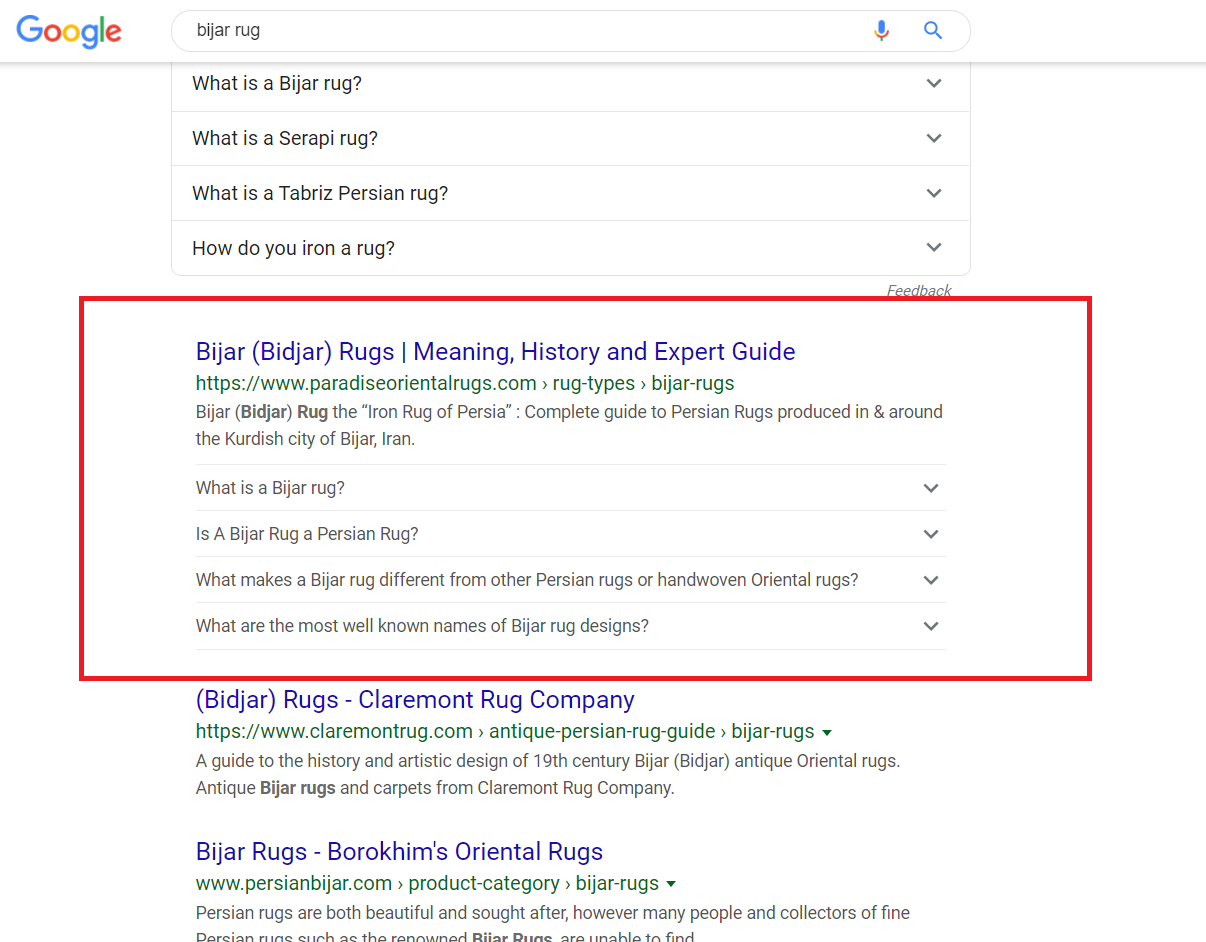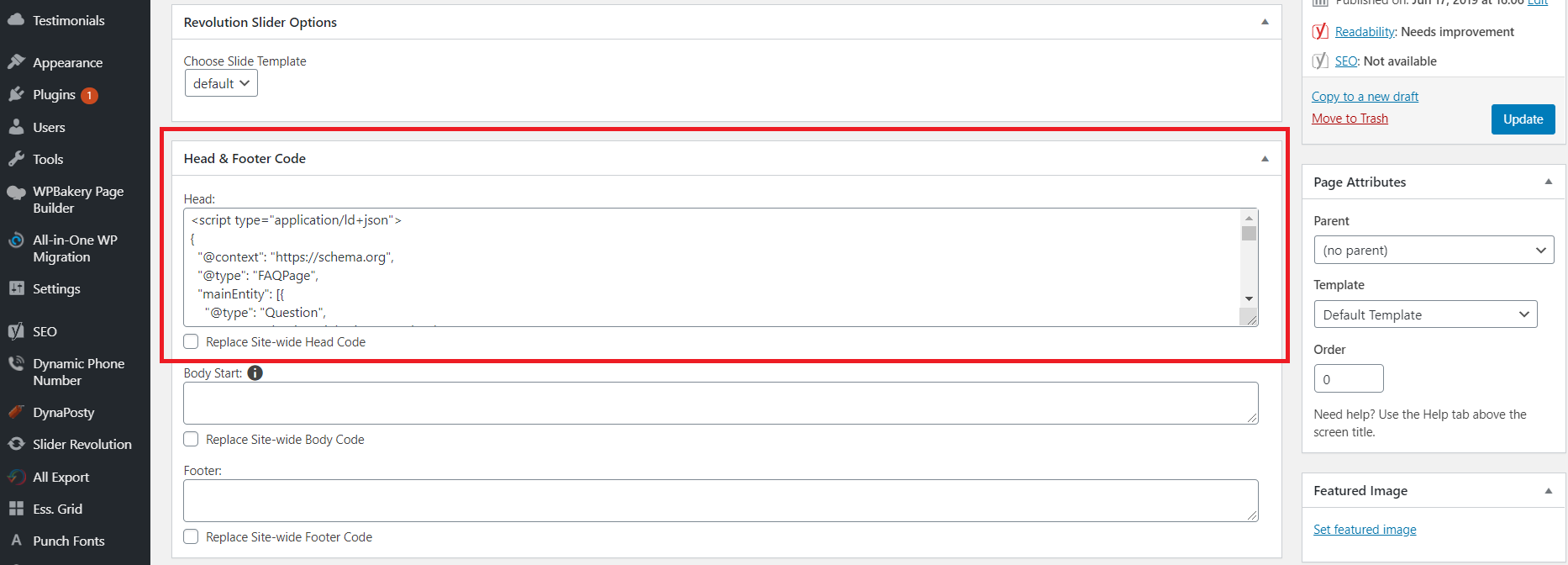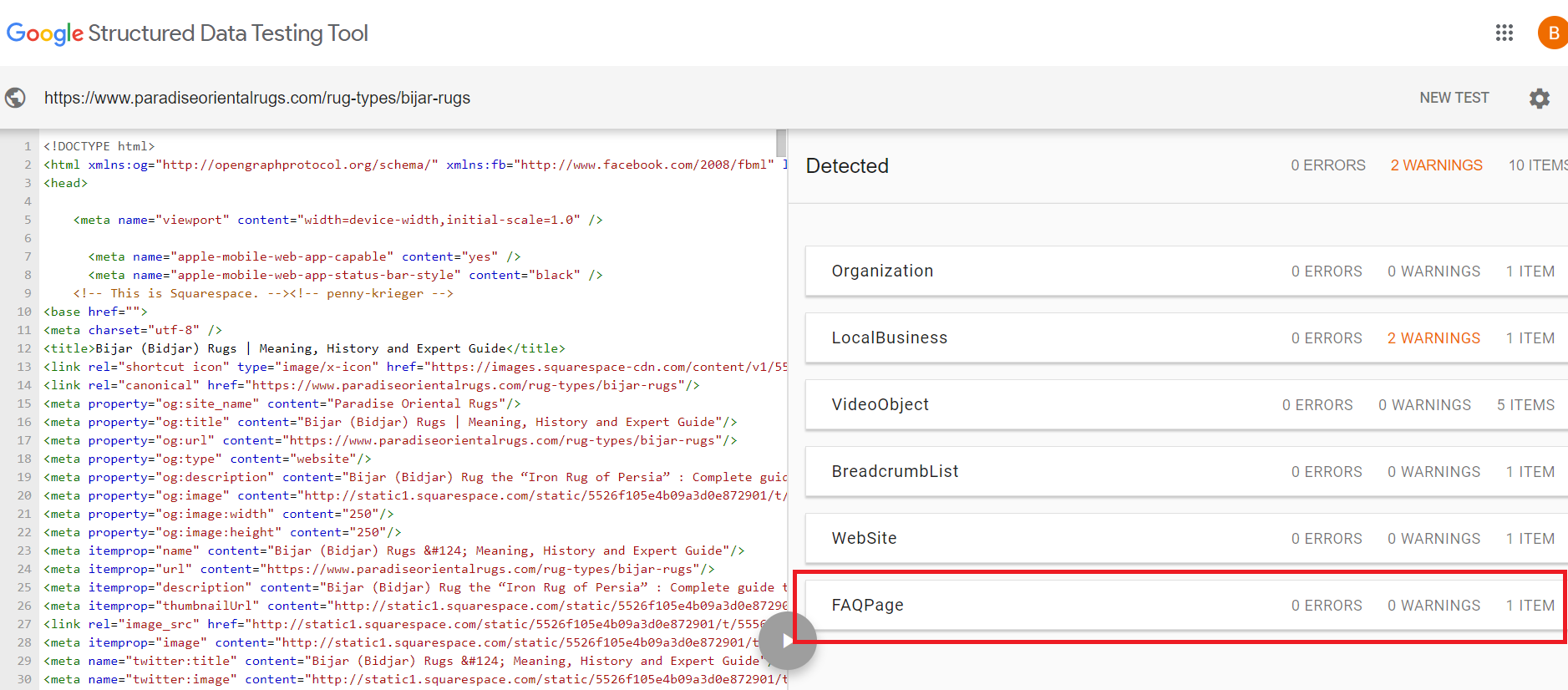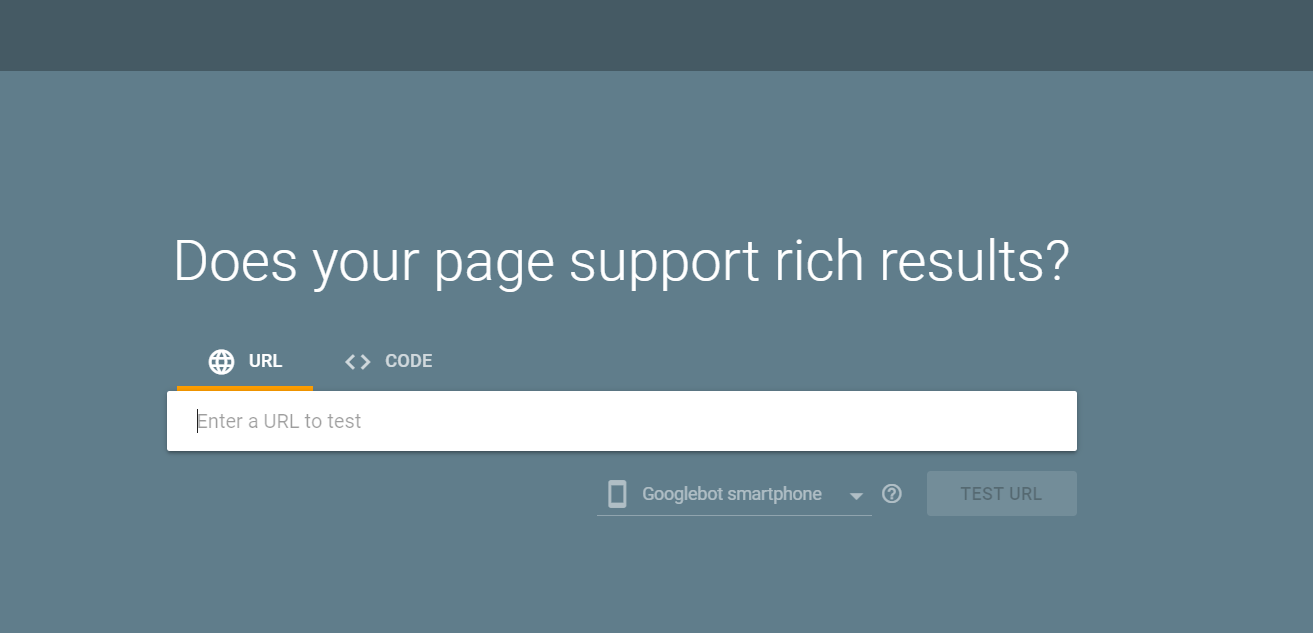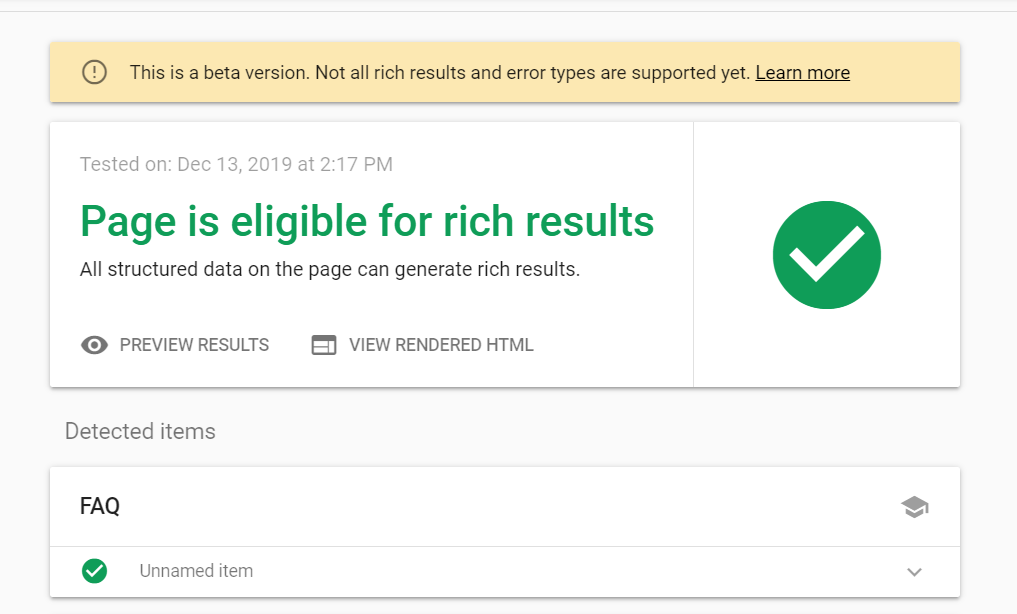Originally posted on AdvantixDigital.com
In 2011, a group of search engines, including Google, Yahoo, Bing, and Yandex, launched the Schema.org initiative to create a common set of thought and behavior that organizes categories of information and the relationships amongst them. By creating this Schema in the form of Structured Data, pairing a name with a value using the community guidelines, search engines can categorize and index content more efficiently. Therefore, adding structured data is essentially giving search engines additional information in their own language regarding what the webpage or website is about.
The adoption and use of Schema by Webmasters, SEO’s, and Search Engines alike has been a slow process. Until recently, Google has primarily used Schema for ratings, recipes, events, and articles to display rich results in the SERPs (search engine result pages). However, given that the goal of search engines is to perfect search results and the growing adoption of Voice Search, schema implementation is finally beginning to blossom into an impactful SEO strategy.
In May 2019, Google announced the addition of FAQ and Q&A Schema support; creating an exciting new saga into the never-ending battle for SERP real estate.
WHAT IS FAQ SCHEMA?
FAQ Schema is a backend code following the Schema.org guidelines that was designed to be added to Frequently Asked Question (FAQ) pages in order to help search engines serve users more meaningful results. As of this article posting, Google is the only search engine that is using FAQ Schema to display rich results. Per Google’s guidelines, FAQ Schema is not just limited to a company’s FAQ page, it can also be added to any page that contains a set list of questions and answers for that relevant topic.
WHAT ARE FAQ SCHEMA BENEFITS?
The most evident benefit of FAQ Schema is the ability to take up additional virtual real estate in the SERPs. Currently this can be anywhere from 300 to 350 pixels from the three results with an accordion option to display up to ten. A well optimized FAQ markup will help to drive traffic, showcase authority, and build brand awareness. Finally, this markup is being integrated with Google Assistant to support voice search queries.
Example of Search Results:
WHAT DOES FAQ MARKUP LOOK LIKE?
Google’s John Muller has stated that JSON-LD is the preferred coding method for adding Structured Data. An example is below:
<script type=”application/ld+json”>
{
“@context”: “https://schema.org”,
“@type”: “FAQPage”,
“mainEntity”: [{
“@type”: “Question”,
“name”: “QUESTION IN TEXT HERE”,
“acceptedAnswer”: {
“@type”: “Answer”,
“text”: “ANSWER IN TEXT HERE”
}
}, {
“@type”: “Question”,
“name”: “QUESTION IN TEXT HERE”,
“acceptedAnswer”: {
“@type”: “Answer”,
“text”: “ANSWER IN TEXT HERE”
}
}
]
}
</script>
HOW DO I ADD SCHEMA TO MY WEBSITE?
While there are several different WordPress plugins that deal with Schema directly, most of them are incomplete, don’t have consistent support, or have a subscription-based model. Opting for a plugin that allows code injection into the header and footer section on each page of the website will result in the best outcomes. Many other CMS platforms such as Squarespace have similar built in features to inject code on a page level.
Note: When adding Schema such as FAQ it should always done on a page level. Not site-wide.
AddFunc Head & Footer WordPress Plugin
WHY DO YOU ADD SCHEMA TO THE HEADER SECTION?
For many years, it was considered a best practice to add Schema to the header section, so there are many individuals who continue to do this out of habit or feel it’s the easiest place to drop it in and find. Also, for those who work with multiple CMS platforms, it is convenient to have a standard procedure for where to add backend code. Bing and Google have both stated that Schema can be added to the Header, Footer or Body so it really comes down to a matter of preference. Many newer WordPress themes have specific text blocks to add Schema to the body of a page.
CAN I ADD SCHEMA WITH GOOGLE TAG MANAGER?
Adding Schema through Google Tag Manager is not the ideal method and Google has even advised against it. On websites with restricted access or CMS systems, such as Shopify where the plugins can be costly, adding Schema through GTM may be the best alternative method.
ALWAYS TEST YOUR RESULTS
After adding the markup, be sure to test the page with Google Structured Data Testing Tool. When done correctly, you should see the box that says FAQPage with an accordion drop down to see your markup.
Next, you will want to go over to Google’s Rich Results Testing Tool and enter the URL that you have added markup too.
When done correctly you will see a green checkmark under the “FAQ” box. This simply means that your markup is ready and eligible for rich results.
NOT SEEING RICH RESULTS IN THE SERPS?
Just because a page has been marked up does not mean that Google will automatically render rich results in the SERPs. As with all SEO practices, Google aims to serve what they feel best satisfies the user’s search intent. Therefore, this should always be kept in mind when crafting and implementing a strategy.
NEW DECADE, NEW SEO STRATEGY: ADD SCHEMA
After years of being somewhat dormant, Schema is becoming a hot topic again in the SEO world. FAQ Schema is just the beginning of new and exciting enhancements to be rolled out over the coming years. As the never-ending battle for search positioning rages into a new decade, understanding and utilizing these new enhancements can give websites a leg up on the competition. While it is also unclear how Voice Search will play out, there is no question that structured data is going to rely heavily on content coming from structured data markup. To take advantage of this new resurgence, be sure you are partnering with an internet marketing company that stays up to date with the latest changes and news.